How To Optimize Blog Post For SEO
If you have a website you will want to receive traffic. Traffic is people that come to your site. That sounds simple, right? It’s really not. You have to make sure that you are doing everything from Point A to Z to get the maximum exposure for your site. This is called optimization. If you are not sure what that is all about that’s okay. I will take you to step by step so you are more clear on what you need to do. ‘How To Optimize Blog Post For SEO’
Related Post: 15 Opt In Ideas To Get Subscribers Fast
What Is SEO Optimiziation?
Seo stands for search engine optimization. This is the process of adding targeted keywords to your website and blog posts. When this process is done properly and also when you write post people are actually looking for you will get free organic traffic from search engines. More traffic means more revenue you can get.
Keep reading to find out how to optimize blog post for SEO

5 Best Tips To Optimize Blog Post For SEO
If you follow these tips for increasing your blog traffic you will see a huge difference. SEO does not pick up traffic overnight if you are looking to get traffic from Google or other search engines. It can take a few months or longer to see that traffic comes through. But do NOT be discouraged. Because when that traffic does start to come from the main search engines it will be constant traffic that you do not have to really promote to get.
For example, if you do everything properly to rank for SEO traffic from search engines now. After a while your site will show up on Google first page. So when someone searches for something with the keywords that you have wrote in your blog post it will come up.
Now that we have that out the way. Let’s finally get to the SEO tips to increase your blog traffic.
Optimize Blog Post Using Keywords
1. Keywords
When you write a blog post, you have to have a clean and clear system that you will use as a routine each time you go to write your post. I tried to just right down anything that I was interested in at the time. That is the wrong thing to do.
The Right Way-
Before each blog posts this is the exact process that you need to do in order to rank for SEO:
- Brainstorm Ideas of your new blog post
- Look for competition with the same idea you have. For example, if you want to write about pregnancy. Now narrow your search.What about pregnancy do you want to talk about. Search that term in Google and Pinterest. The top searches that come up. See what keywords they have. Use that and something similar.
- Write your blog post
Where To Add Your Keywords To?

Title/Headings & Subheadings
Add your targeted SEO keywords to these places. These are the main areas.
For example: If you are going to write about 10 Tips To Ease Pregnancy Morning Sickness
Related Post: How To Make Money Making Blog Posts From Day One
Title
This would be your title: 10 Tips To Ease Pregnancy Morning Sickness
(Post that have numbers in it does well.) So not only write Keywords in your Title but add some inticing words that would make someone want to click it.
Heading
Your heading should have the keyword in it atleast twice. So if you have 8 headlines put this in it at least once. Yoast SEO wordpress plugin will take you through each of these steps.
When you add this plugin it will be on the side of each post. It will literally tell you what to do and what not to do.
Related Post: 15 Opt In Ideas For New Bloggers To Get Subscribers Fast
Subheading
Subheadings are smaller categories into a heading. You can read more about that here.

Description
The description should contain the keywords, but in a natural way.
Hashtags
This is a thing that a lot of people do not do. But the people that do this trick their posts comes up faster in the search engines. When you are posting to social media use hashtags for each keyword.
Tip: Use this trick here to help rank for SEO. Go to Pinterest,type the keyphrase into Pinterest. You will see at the top it will pop up.
Keep Reading To Optimize Blog Post for SEO
Images
These keywords should be added to each image that is added to your post. Add a keyword description to the alt text and the picture description. The caption you do not need to put anything here. This is because the text will actually show up on your photo.
This a tip you should know as well. Even though when you add the keywords to the images and it does not show up. It targets Google and other search engines on the back end. It strengthens your SEO ranking.
Also, if someone searches an image in Google,like: Pregnant woman morning sickness. If you add that keyword to your image/photo it will show in the search results.
Comments
When someone comments on your page, do not leave it. First, respond to your readers they are your supporters.
P.s. Sometimes you do get behind on comments. Respond when you can. To my readers I have not responded to, I’m getting to you. Thank you for your patience.
But back to SEO keywords. Respond to your readers with keywords. Be natural and not robot sounding. But when you truly respond to your readers and also put targeted keywords in it. You lengthen your posts.
Blog Posts
Put all of your keywords sparingly into your blog post. Try to aim for 1k words or more on your post.
Download and Install the WordPress Gutenberg plugin. This plugin will tell you how many words you post has.
Hope this helps.
Related Post: All You Need To Know About SEO To Gain Traffic
Related Post: Before You Quit Your 9 to 5 Is Blogging Worth It
Related Post: How To Make Blog Posts That Make Money From Day One







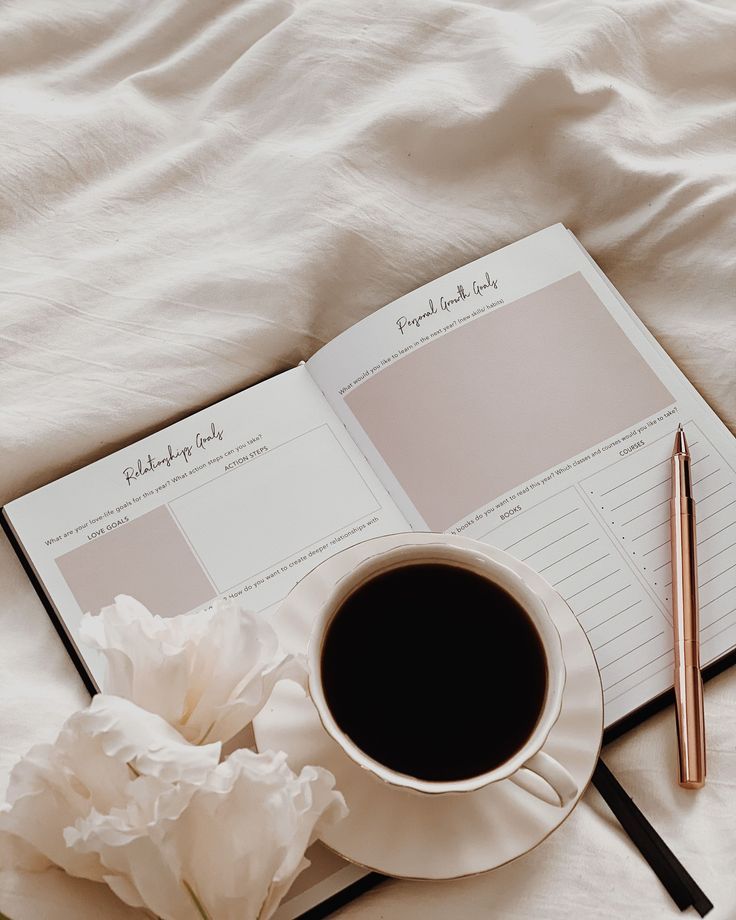

Very informative article! This will incredibly helpful for all, especially beginners like me. Keep sharing!!