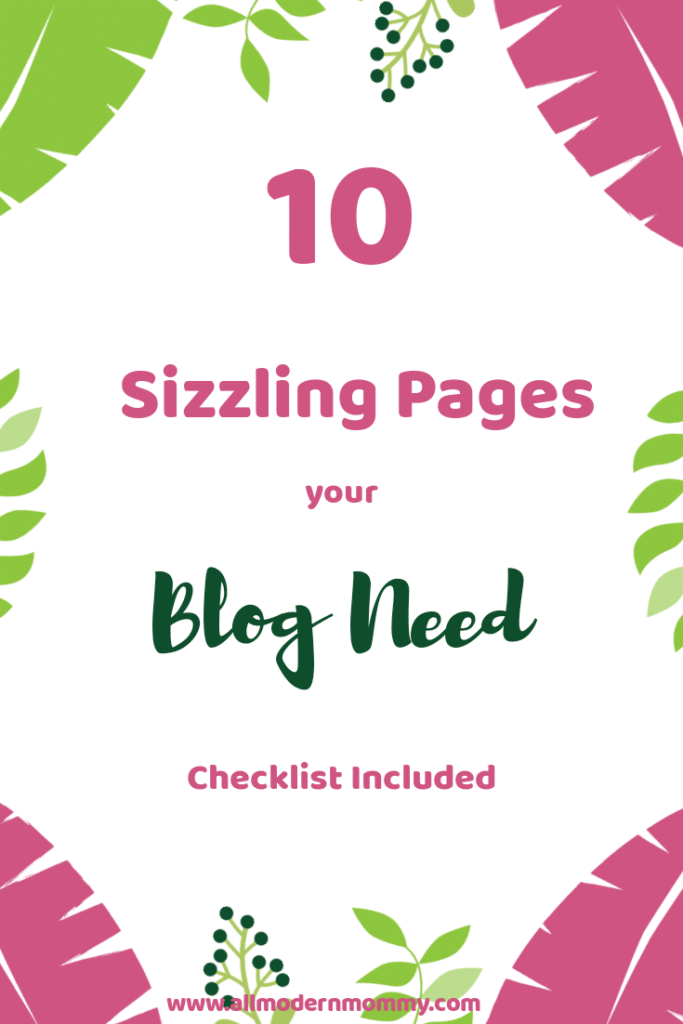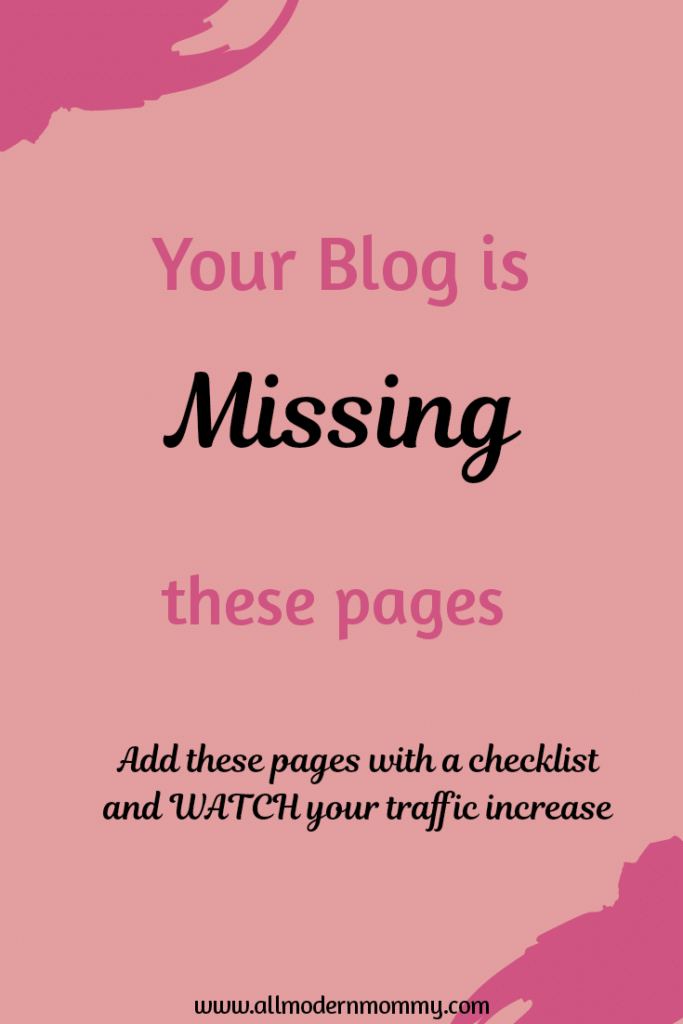8 Must-Have WordPress Pages For a Successful Site
I have seen so many different blogs on my blogging journey. And right away I can tell which sites are made by newbies and which sites are bringing in the big bucks. How can I tell? Simple. The design of their site. And the pages that they have on their site. So if you don’t want to turn off your readers. Keep reading to find what ‘8 Must-Have WordPress Pages For a Successful Blog Site.’
Why Do I Need All Of These Pages?
I thought the same thing. Ugh I don’t need all of that fancy stuff. My posts will be enough. Ha! That didn’t get me too far. It made my page look unprofessional. How am I suppose to have my readers trust me enough to turn into subscribers or customers if I don’t have a professional layout. Once I added these simple pages. My stats went up 200% within two months.
Related Post: 15 Opt-In Ideas For New Bloggers

If you have yet to start you blog yet Start Here first.
Related Post: What Do I Need To Start A Blog
Must-Have WordPress Pages For Success
1. Home Page
Your home page is a must. This the first page your visitor would see when they visit your site.
Note: They will not be displayed on the home page if they click on a blog post of yours. It will go to that blog post. Hence, if they type in your domain it will go to your homepage.
Your homepage will be the bread and butter of your site. Why? It’s when someone would leave or stay.
What would make a visitor leave from your homepage?
If a visitor is confused and doesn’t know where to go they will leave. For example, if you are a mommy blogger but as soon as you go to that site’s homepage you are swarmed with ‘Take this course to learn more about Pinterest’…blah blah blah.
My point is some sites say they are lifestyle blogs where they speak on everything topic basically. However, the main thing that’s plastered all through their homepage is blogging info.
How to make my homepage?
You can design your homepage as you see fit. But remember keep everything simple yet cute.
Everything in your homepage should be :
- Clean and visually appealing
- Easy to navigate

2. About Page
Your about page is where you want to introduce yourself. This is where your visitors where learn to trust you. Why do you need your visitors’ trust?
Because you want their email address so they can be on your email list. Email list means loyal people who will eventually turn to buy subscribers when you are selling a product.
Related Post: Over 30 Items you can sell on your blog
3. Contact Page
The contact page is where you would place your contact information if a reader wants to contact you. This page can be very simple yet chic. A simple contact form from mailchimp or a simple contact form plugin would work.
You can easily add images or customize the colors to match your site’s branding.
The contact form should contain the first name and or their email address.
Here is an example of my contact form.
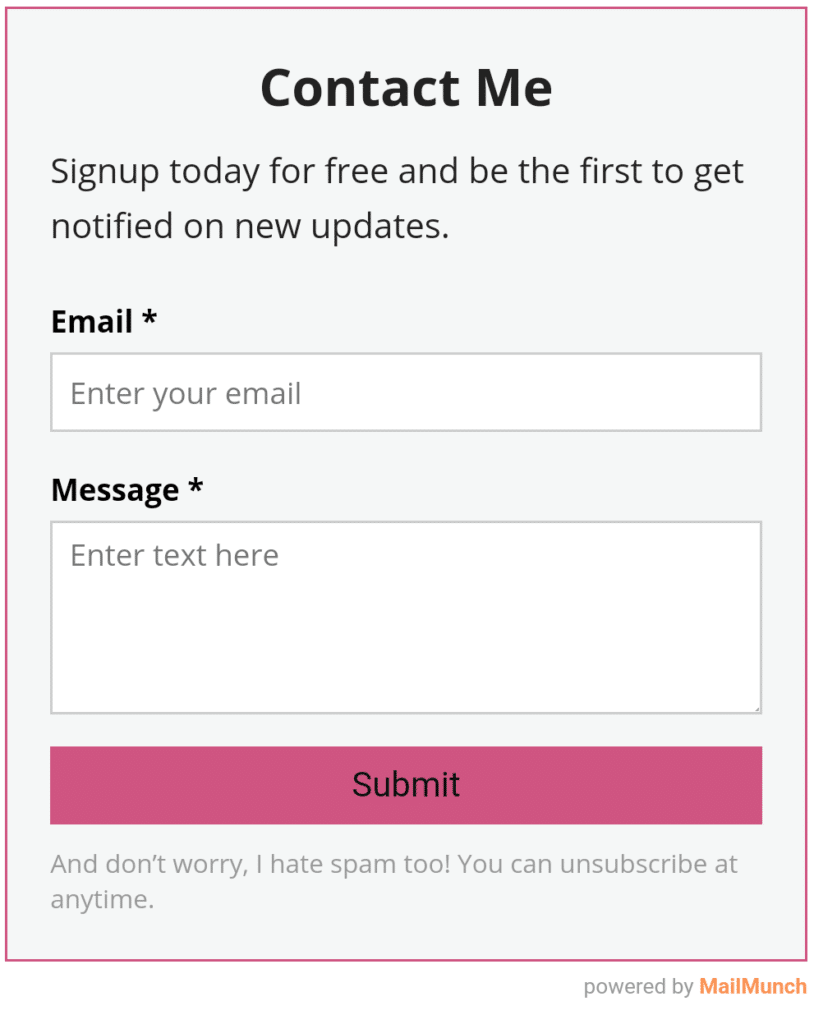
Continue Reading To Get The Full List of Must-Have WordPress Pages You Should Have
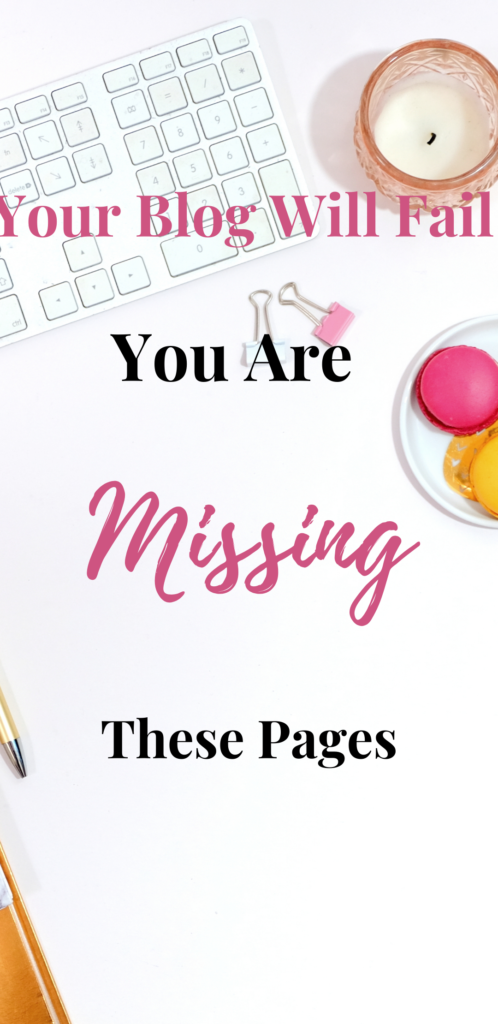
4. Resource Page
This page is also your bread and butter. This is where your money will start coming in. After you sign up for affiliates. If you are not familiar with affiliates. It is companies that pay you to advertise their service. Then you are paid a commission.
Related Post: Join this amazing app that will bring you tons of traffic AND PAY YOU AS AN AFFILIATE
Your resource page you list all of the services that you use for your blog. You then include all of the affiliates you are partnered with.
Let me elaborate a bit. So if you use Convertkit for your email subscriptions. You would say I use ConvertKit for my email subscriptions. And you would link your affiliate code into that text.
Related Post: How to add a link to text
5. Free Resource Library Page(Optional)
This is a great Opt in for any website owners. This page would be the secret vault to all those printables,worksheets and videos that you have to offer.
You keep this page secret. Under the settings of the page you will have an option under visibility to keep it password protected.
See here is how this works:
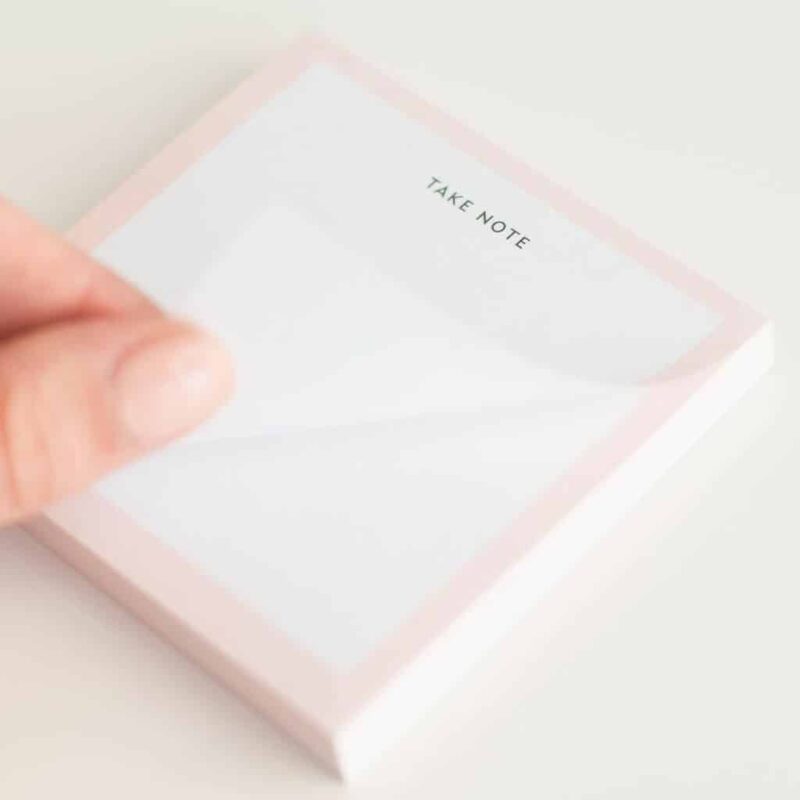
- Write a post and offer a printable to go with this post. Example: The post topic is 10 Recipes for Yummy Dinners. Your printable could be a meal planner for the week. So yes offer a printable.
- Tell them to get the printable they must sign up in your email subscription box. Which should be embedded right after that. Also, inform them to check their email to get the code.
- Set up an automated email with a welcome message and the passcode you used to protect the free resource library page. And the link back to the free resource library. That should all be in the email.
- Done they will have their printables. Be sure that they keep the code for future access.
6. Privacy Page
The privacy page is a legal page that is needed to protect your liability as the sites owner. You are enlisting here that when a visitor shares their information it is safe. It is not sold anywhere. It gives a complete full run down.
No worries don’t fret. Thanks to this site they offer 100% FREE FILLABLE CUSTOMIZING document for this. Start yours here.
7. Disclaimer Page
This page is where you are informing the reader that you are partners with affilates and may make commision from sales. Start yours 100% FREE here.
8. Sales Pages
Your last 3 pages would be for when you want to sell a service or a product.
Now you dont have to actually create 3seperate pages for the sales process. If you did this is how it would go.
Sales page one- page offer free content like blog post info
Sales Page two- page offers a free opt-in which in exchange they would give you their email address. In other words, the have to sign up via your email subscription box to get the free opt-in.
Sales page three- The thank you page would display the low-cost sale that you are offering. Find out more about the sale pages step by step here.
Conclusion:
Whew! So yeah it’s a lot to soak up I know. I would be lying if I told you all of these pages wouldn’t help you out.
These WordPress pages are a must-have. I’m not saying you’re going to make money the first week In your pages are up and running. Fortunately, you will have that scratched off your list and you will be ahead of the game.